Appium emerges as a noteworthy open-source automation framework that significantly enhances the efficiency of mobile app testing. It offers scalability and adaptability, elevating the testing process’s effectiveness. The swift adoption of Appium for mobile testing has gained considerable momentum within the mobile application landscape, driven by its comprehensive feature set developed within a relatively short time frame.
C# is a programming language that places a pronounced emphasis on upholding an object-oriented programming approach. When applied within the framework of Appium, C# emerges as an exceptionally sound choice. In the following section, we will explore the foundational facets of this pairing in greater detail.
Table of Contents
What is Appium?
Appium stands as an open-source framework that empowers Quality Assurance professionals to carry out automated app testing across various platforms, encompassing Android, iOS, and Windows.
Appium is a versatile cross-platform testing framework, that offers adaptability by enabling testers to craft test scripts for iOS, Windows, and Android using the same API. This implies that QA professionals can utilize the same codebase for iOS and Android, saving time and effort.
Exploring C# Programming Language
C# – often pronounced as “C-Sharp” – stands as a dynamic and versatile object-oriented programming language meticulously crafted by Microsoft. Its domain of execution encompasses the robust landscape of the .NET Framework, granting it a formidable playground for development.
Deriving inspiration from the C lineage, C# embodies a familiarity that resonates with sibling languages such as C++ and Java, forging a pathway for developers to easily transition between these linguistic realms.
The Genesis and Growth of C#:
Introduced in 2002, the maiden version of C# embarked on its journey, steadily evolving over time. The most recent iteration, C# 11, emerged in November 2022, showcasing the language’s commitment to staying relevant and adaptable in the ever-evolving software landscape.
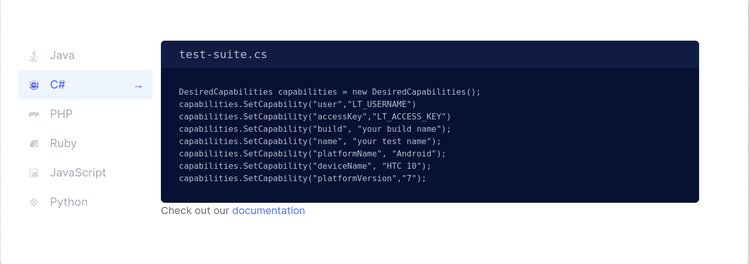
Diverse Applications of C#:
C# finds itself at the helm of an array of software domains, playing a pivotal role in diverse areas, including:
- Mobile Applications: Crafting applications for mobile devices, often involving platforms like Xamarin.
- Desktop Applications: Developing software solutions for desktop environments, providing users with tailored experiences.
- Web Applications: Breathing life into the web with dynamic and interactive applications that engage users seamlessly.
- Web Services: Fueling the backbone of the internet by constructing web services that facilitate communication between applications.
- Web Sites: Orchestrating the architecture of web-based interfaces, enabling businesses to establish their online presence.
- Games and VR: Transcending entertainment, C# lends itself to the world of game development and virtual reality experiences.
- Database Applications: Empowering the creation of applications that interact with databases and manage data with precision.
The Catalysts for Choosing C#:
The allure of C# rests on several pillars that make it a formidable choice for developers:
- Popularity: C# stands as one of the most widely embraced programming languages across the globe, forging its presence in diverse industries.
- User-Friendly: Featuring a gentle learning curve, C# embraces simplicity, making it approachable for newcomers and veterans alike.
- Robust Community: The extensive support provided by a sprawling community ensures that assistance and resources are readily available.
- Object-Oriented Prowess: The object-oriented paradigm of C# bestows programs with a well-defined structure, enabling code reuse and lowering development expenses.
- Smooth Transition: The familiarity shared with languages like C, C++, and Java offers programmers the freedom to pivot seamlessly between these linguistic realms.
Why choose C# for Appium tests?
C# shares a syntax resemblance with Java, making it a language of extensive use in diverse programming and scripting contexts. Opting for C# as the scripting language for Appium tests brings forth benefits and advantages akin to those cherished by Java programmers. The highly recommended integrated development environment (IDE) for C# scripting is Visual Studio for Windows.
For those on MAC/UNIX platforms, alternative options are also available. Irrespective of the platform, the use of an IDE is recommended. Incorporating an intelligent auto-completion feature along with comprehensive method listings invariably streamlines your workflow and adds convenience to your day-to-day tasks.
Guidance for Configuration:
Appium is an open-source powerhouse, designed to automate mobile applications across a spectrum of platforms like Android and iOS. This versatile tool allows you to compose tests utilizing diverse programming languages, with C# being one of them.
Prerequisites
Before starting this journey, ensure you’ve secured the following essentials:
- Visual Studio: Your integrated development environment (IDE) tailored for C# programming.
- Appium: Install the Appium server and Appium Desktop to fuel your test automation endeavors.
- Appium Driver: Incorporate the Appium.WebDriver NuGet package into your C# toolkit to unleash the full potential of Appium.
- Embarking on the Journey
Lay the foundation for your Appium C# testing voyage by following these steps:
- Creating a Fresh Canvas:
Unlock Visual Studio and forge a new C# project, be it a Console Application or MSTest suite, tailored to your preference.
- Powering Up with NuGet:
Harness the potential of NuGet packages by right-clicking on your project in the Solution Explorer. Navigate to “Manage NuGet Packages” and embark on a quest for “Appium.WebDriver.” Install the package to elevate your project’s capabilities.
- Igniting the Appium Engine:
Take the leap into the Appium realm by launching the Appium Desktop. Start the server on your chosen port, all while configuring the desired capabilities corresponding to your target platform—Android or iOS.
- Drafting Your First Test
Let’s start writing a rudimentary test utilizing the fusion of Appium and C#, or putting together the launch of an application on an Android device.
- Embarking on Your Test Adventure
Execute your project with a click to usher your test into action. Prior to launching the test, ensure the Appium server has been set.
Venturing Further with Resources
- Appium Documentation: For an extensive compendium of guides and resources, navigate to the official Appium documentation.
- Appium C# Client Documentation: Dive into the official C# client documentation, an indispensable means for mastering the art of uniting Appium with C#.
- Appium GitHub Repository: Delve into the dynamic domain of the Appium GitHub repository, a realm teeming with the latest insights and conversations.
Exploring Further Configuration Possibilities
Appium offers an array of choices for tailoring your test environment according to your needs.
Here are several noteworthy options that can prove advantageous:
For Android:
appActivity and appPackage: If Appium encounters challenges in extracting the main Activity from your apk, you can provide your own main Activity by utilizing these options.
chromeOptions: You have the liberty to enrich your test configuration by furnishing supplementary chromedriver options.
otherApps: An encapsulated JSON array can be employed to stipulate additional apps, to be installed in URL format.
For Both Android & iOS:
locale: This option empowers you to specify the language setting of the simulator or device.
newCommandTimeout: It’s a crucial configuration, determining the duration in seconds that Appium will patiently await new commands from the client. After this duration elapses, the session is terminated, assuming the client has quit.
By tapping into these configuration options, you can orchestrate a test environment tailored precisely to your testing requirements.
Appium’s Limitations
Appium has ascended to become a favored framework for automating mobile app testing. Nevertheless, even in its widespread adoption, Appium, akin to any technological solution, harbors its own set of limitations that can potentially pose challenges to testing initiatives and curtail developers’ ability to conduct comprehensive app evaluations.
Gaining insight into and understanding these limitations is essential for teams committed to crafting top-tier mobile apps. By acknowledging these limitations, they can fortify their testing processes, elevating the overall caliber and performance of their applications.
A constellation of significant limitations aligns with the utilization of Appium, enveloping the following domains:
- Navigating Android Emulator Quandaries: Users may confront intricacies when maneuvering specific Android emulators, giving rise to potential stumbling blocks throughout the testing journey.
- Complexity in Configuration: Orchestrating Appium to attain optimal configurations could necessitate a notable investment of time and expertise, entailing meticulous steps for setup.
- The Tempo of Test Execution: In comparison to alternative automation frameworks, the pace at which tests are executed within the Appium ecosystem might manifest as relatively sluggish, potentially impacting testing efficiency.
- Apprehensions Surrounding Web and Non-Native Apps: Appium’s embrace of web and non-native applications might be circumscribed, potentially confining the holistic assessment of these application categories.
Appium’s scope of support for intricate features, such as image validation, intricate gestures, and elaborate interactions, might exhibit constraints, potentially casting a shadow over the comprehensive testing of intricate app attributes.
LambdaTest emerges as an AI-powered test orchestration and execution platform that lets you perform Appium C# testing on an online device farm of 3000+ real browsers, devices, and OS combinations. You can run Appium C# scripts on real device cloud of Android and iOS devices.
A distinguishing trait of LambdaTest surfaces in its adeptness at orchestrating parallel Appium tests, furnishing users with the capacity to concurrently execute numerous automated tests spanning diverse devices and browsers. The essence of LambdaTest’s prowess lies in its capacity to facilitate the parallelization of Appium test scripts, permitting users to embark on simultaneous testing ventures.
This platform extends an invitation to leverage a cloud-based infrastructure, graced by genuine devices, for the execution of Appium test scripts. By transcending the constraints of traditional testing environments, LambdaTest propels users toward an era of efficient and scalable testing. The veritable fleet of real devices hosted in the cloud amplifies the capability to gauge the performance and functionality of mobile applications, with flexibility and precision reigning supreme.
Conclusion
This novice-friendly guide should serve as your compass for navigating the realms of Appium C# testing. As you ascend the learning curve, you can delve deeper into advanced features, conquer the intricacies of handling diverse elements, and execute robust test suites for your mobile applications.

