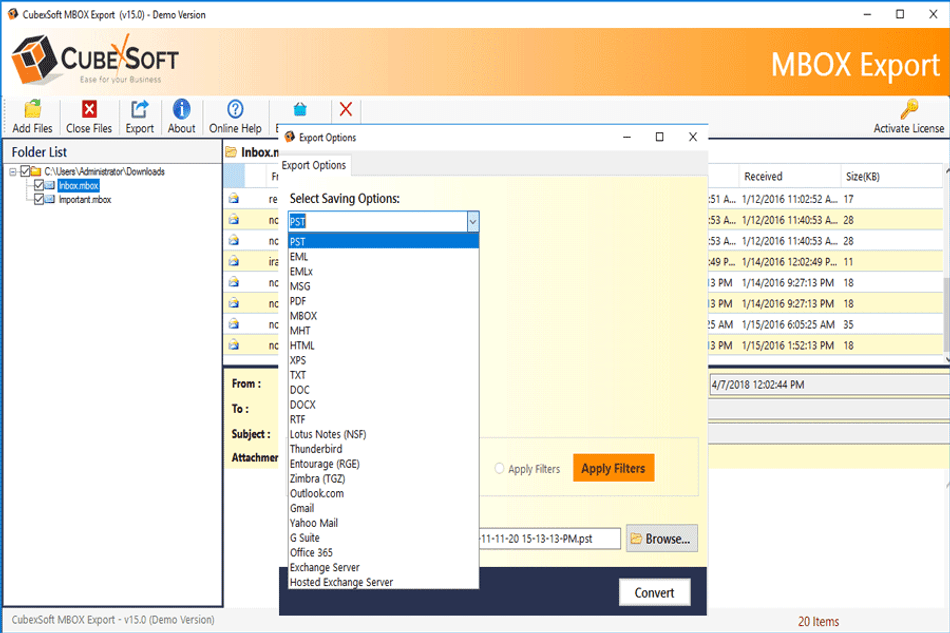To view MBOX files it has to be converted into other email file formats like PST, EML, MSG, etc. Or it can be saved into any universal file format like PDF.
If you want to view your MBOX email files into various email clients, then I suggest you save your emails in other email file formats. But if you are trying to view your email data on multiple devices offline, then you must go with the PDF option.
By converting your emails into PDFs you can save copies of your email data on various devices.
In this blog post, you will read the most reliable solution for the conversion of MBOX files. We also discuss this process step by step so that every user (professional and non-professional) can perform this process with ease.
Before the start, I am sharing some related queries:
Table of Contents
Some User’s Queries
- I am finding the safest way to view MBOX files in my new account of MS Outlook. How can I move all my email documents into this email client? Do you have any solution which can perform this process on Windows 10? I have batch email data in .mbox format so please suggest the tool that can process all email files through one go.
- I have extracted files of Mac Mail, Mozilla Thunderbird, and SeaMonkey. Is there any procedure that can save email data into PDF files so I can move all emails from one device to another? The software must contain options to manage PDF document pages and also provides options to convert email attachments.
- Whenever I tried to make my email backup from Gmail and Mac Mail it appears in .mbox format. How can I view these emails on MS Office 365 app? I prefer only that software that can perform this process directly. Suggest any tool that can save MBOX to MS Office 365 account directly with all properties of files.
Solution to View MBOX Files in Multiple Output
The CubexSoft MBOX Converter (https://www.cubexsoft.com/mbox/) tool is the perfect solution and the best way to view MBOX files into required output formats. With this tool, you can save your email database into PST for MS Outlook, EML, MSG, DOC, TGZ, etc. This is the advanced utility to migrate MBOX files and allow users for direct migration procedures from MBOX files to MS Office 365, Exchange Server, Gmail, Yahoo Mail, Outlook.com, and many more.
Steps to Convert MBOX Files
Let’s start the procedure to convert your email data into the required output option:

Step 1. Download and install the software and choose emails by utilizing the Add Files option.
Step 2. Now, go for the Preview screen and click the Export tab.
Step 3. Select the Output Option like PST, PDF, MS Office 365 and utilize the related options.
Step 4. Now, click the Convert tab and wait for the process completion.
After the selection of the output option, you will get related options like Convert Email Attachments option, Advanced PDF Page options, Filtration options, Destination Saving option, and so on.
Free Best Way to View MBOX Files
By the utilization of the demo version of the software, you can convert emails for free. This edition lets you convert your email files into multiple email formats and email clients with the first 25 MBOX files. It can maintain the structure of files as the licensed edition does. It is easy to use this edition as it is completely a copy of the licensed edition with some limitations.
I suggest you download this version and analyze and check the features and benefits of this amazing software. This tool is the perfect answer for all related queries.